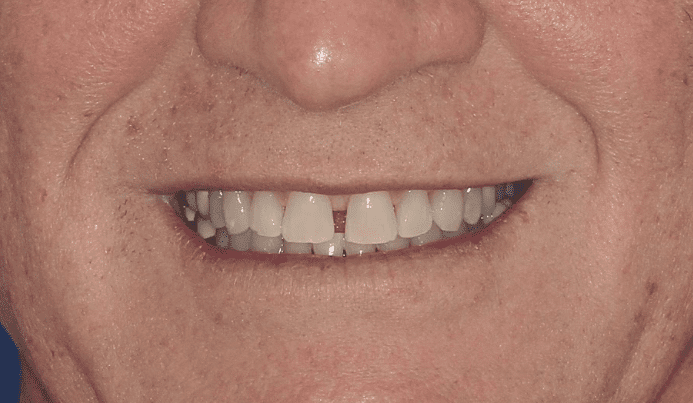
Before

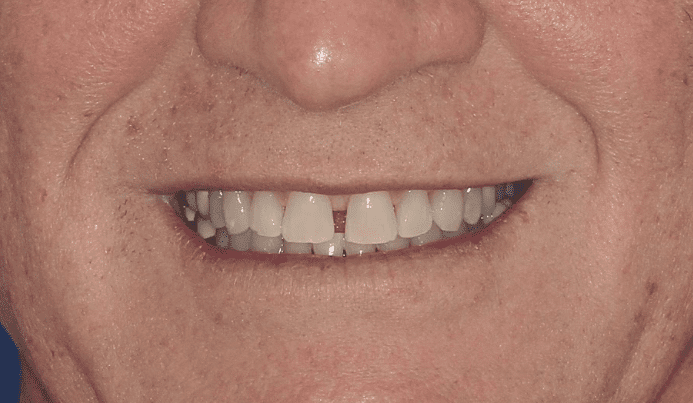

1 If you prefer to complete your forms manually click on the link below to download our patient forms.
2 The patient form will be saved to your computer (usually in your “Downloads” folder) as a PDF.
3 Locate the patient forms PDF in your computer and double-click it to open.
4 (Conditional) if you get a message saying that your computer doesn’t know how to open the file, you need Adobe Acrobat Reader, which is free software. You can download it here.
5 Once you’ve installed it, try step 3 again.
6 Once you’ve filled out the form, save it for your records. Print the file and bring it with you when you come into our office.